
ارسال فوری
تمامی محصولات موجود می باشد. زمان ارسال محصولات 1 تا 5 روز کاری می باشد. زمان رسیدن کالا به دست مشتری بستگی به عملکرد شرکت های توزیع کننده دارد.

قیمت های شگفتانگیز
تمامی قیمت ها بروز می باشد.فروشگاه همواره تخفیف بندرگاه

تضمین اصالت کالا
ضمانت اصالت و سلامت کالا

بازگشت وجه
7 روز مهلت تست ، بازگشت وجه بدون قید و شرط در صورت مشکل داشتن محصول
محصولات مرتبط
Do it all. Make it big
Go bigger, work smarter, and enjoy more – with a versatile screen that maximizes productivity and enhances entertainment.
Stream endless, picture perfect entertainment
Smart TV Apps & UHD
Binge watching got even easier. Access entertainment apps such as Netflix, YouTube, and HBO, without switching on your PC or laptop. The remote control and built-in speakers simplify your chill time. And with UHD resolution, you can watch content in amazing quality – all on a bigger screen.
* App availability may vary by country
** Subscription required
*** Remote control specifications may vary by country
**** TV tuner not included
Connect with convenience
USB type-C
The USB type-C port enables you to power up, transmit data, and even send display signals between devices with just one connection. Its single connection architecture brings an enjoyable work environment that's both clutter-free and stress-free.
Mobile meets big screen
Mobile Connectivity
Wireless DeX unlocks a full PC experience, without any PC. Use mobile productivity apps, such as video conferencing, documents, and browsers, through just your monitor and phone. To see photos or watch movies on the big screen, just tap it with your phone using Tap View.
Mobile meets big screen
Mobile Connectivity
Wireless DeX unlocks a full PC experience, without any PC. Use mobile productivity apps, such as video conferencing, documents, and browsers, through just your monitor and phone. To see photos or watch movies on the big screen, just tap it with your phone using Tap View.
Slide 1: Mobile meets big screenSlide 2: Mobile meets big screen
- * Wireless DeX supported on selected Galaxy, Note, and Tab devices. (More details on the FAQ page: https://help.content.samsung.com/csweb/faq/searchFaq.do)
** Limited to selected apps and may require license purchase
*** On-screen content simulated for demonstration purpose
Connect to the world’s first AirPlay 2 - enabled monitor
AirPlay 2
With a first-of-its-kind AirPlay 2 integration, use Apple devices to work and play on the big screen. Improve workflow by creating a wireless dual monitor setup with your MacBook and Smart Monitor. When it's time to relax, effortlessly enjoy videos, music, photos, and more from your iPhone or iPad.
Connect to the world’s first AirPlay 2 - enabled monitor
AirPlay 2
With a first-of-its-kind AirPlay 2 integration, use Apple devices to work and play on the big screen. Improve workflow by creating a wireless dual monitor setup with your MacBook and Smart Monitor. When it's time to relax, effortlessly enjoy videos, music, photos, and more from your iPhone or iPad.
Slide 1: Connect to the world’s first AirPlay 2 - enabled monitorSlide 2: Connect to the world’s first AirPlay 2 - enabled monitor
Samsung RBS supported
Remote work solutions
Work seamlessly from anywhere. Access to Knox in and out the office just using the Smart Monitor with RBS 2.0 application. Boost productivity with PC on Screen features. View, edit and save documents on the cloud using Microsoft 365.
* Windows 10 Pro, Mac OS 10.5, or higher, and compatible network settings are required for this feature
** Microsoft 365 requires Microsoft account
*** On-screen content simulated for demonstration purpose
**** ’Remote Access’ feature will be upgraded to ‘PC on Screen’ as of July 2021
Optimal brightness for any ambience
Adaptive Picture
Sensational picture, day or night. Surrounding light is detected by a sensor to adjust brightness automatically with Adaptive Picture. Even in broad daylight, watch dark, gritty dramas without squinting and straining your eyes to see the picture.
A monitor in a bedroom has a brightness level bar superimposed above it. As the room gets brighter, the brightness bar's indicator moves left and the monitor brightens. As the room gets dimmer, the bar's indicator moves right and the monitor dims.
Just say "play" to play
Voice Assistant
Your monitor listens to what you tell it. Switch between apps, control videos, and more through the Voice Assistant or SmartThings app.
* Remote control specifications may vary by country
Plug and see
Auto Source Switch +
No more switching around. With Automatic Source Switch Plus, your monitor detects and switches to newly connected devices as soon they're plugged in. When jumping into your favorite video game, simply connect the console with no additional connection needed, and get straight into the action.







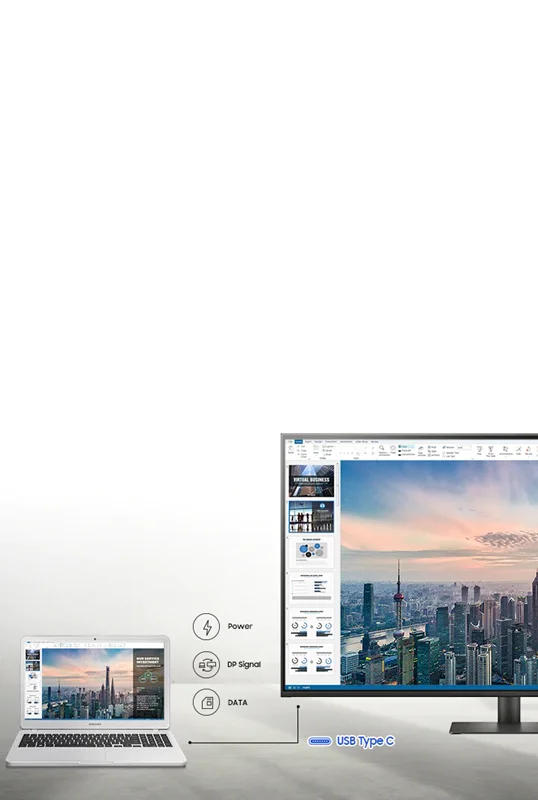



















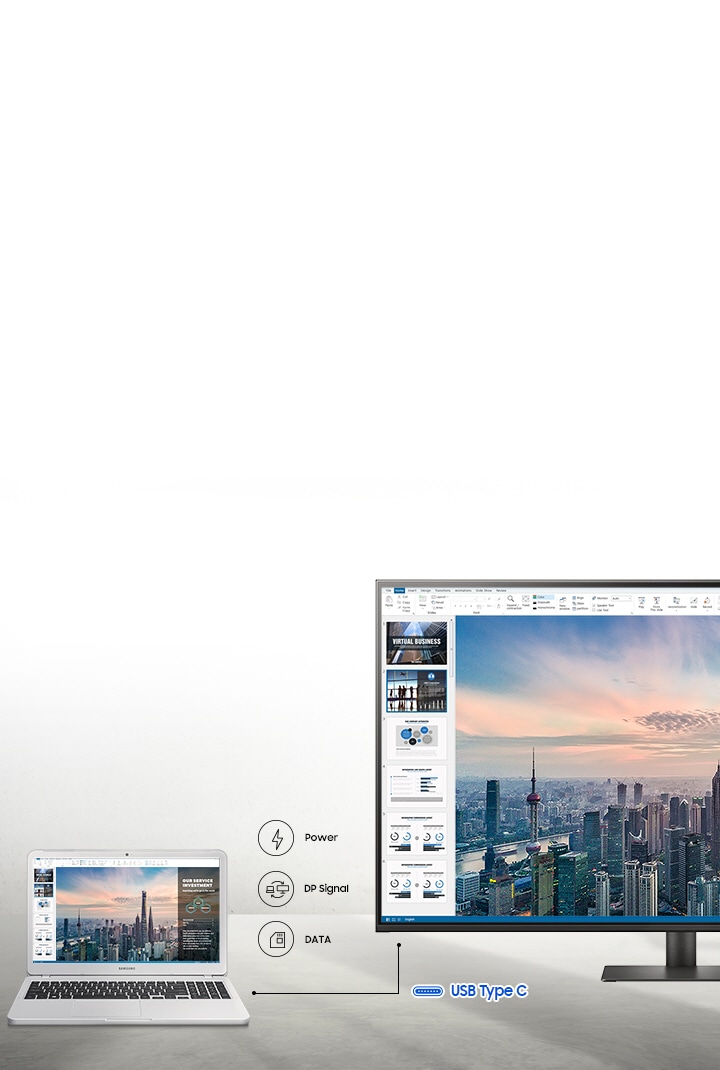

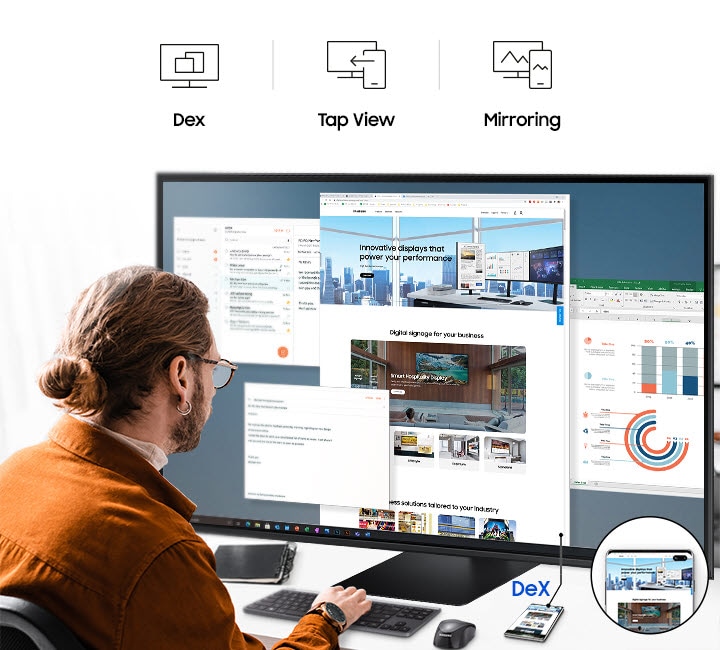







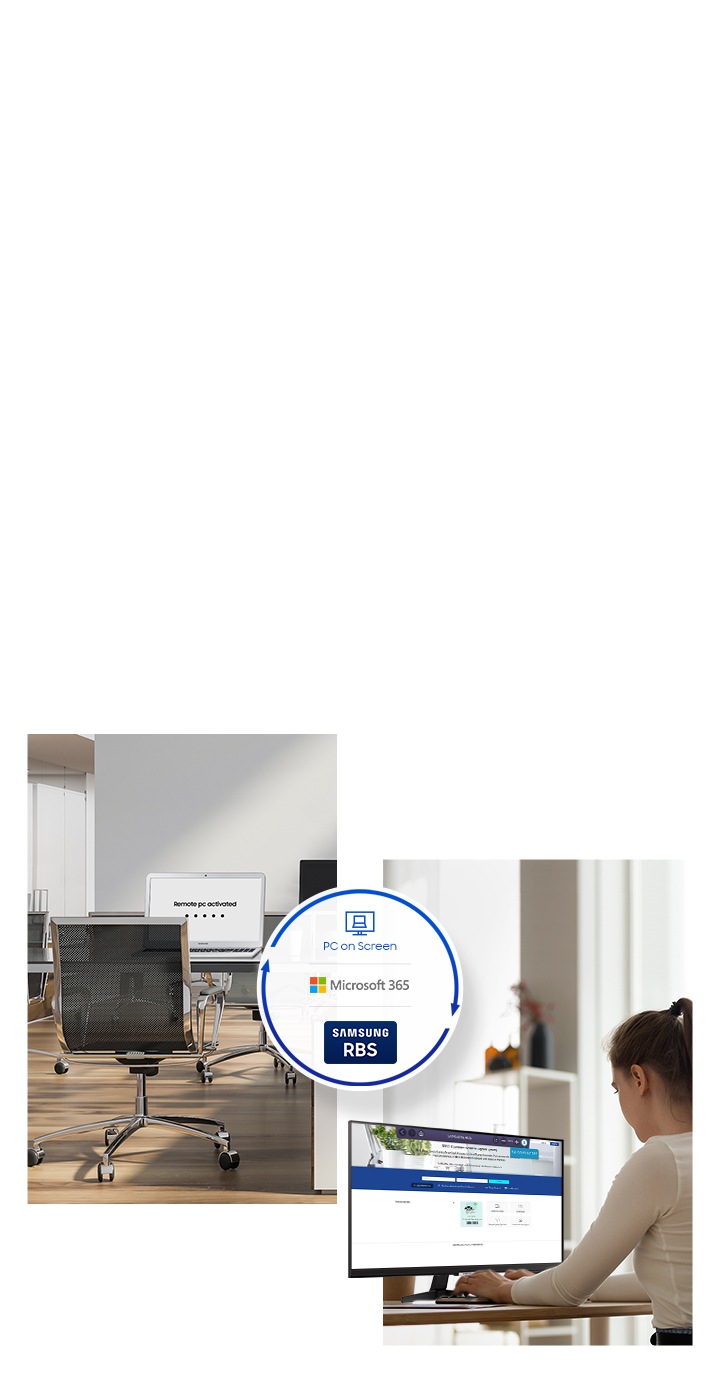




دیدگاه خود را بنویسید